Responsive Advertisement
How to Break the Mobile Phone Password
There are following Steps are used for Break the mobile phone Password Breaking.
How to Break the Mobile Phone Password
There are following Steps are used for Break the mobile phone Password Breaking.
Step 1. Switch off your Android handset and wait for some time.
Step 2. Now Press '+' volume button and power button at the same time.
Step 3. It will open your Android device in Recovery mode. Now select Factory Reset button from the menu.
Step 4. Next when you get a list of options, tap on the 'Wipe Cache Partition To Clean Data'
Step 5. Finally, switch on your Android device and you are done!
Step 2. Now Press '+' volume button and power button at the same time.
Step 3. It will open your Android device in Recovery mode. Now select Factory Reset button from the menu.
Step 4. Next when you get a list of options, tap on the 'Wipe Cache Partition To Clean Data'
Step 5. Finally, switch on your Android device and you are done!

Pura gyan baat rhe h aap to
ReplyDeleteAysa batt nhi hai sbko pta rehna chaiye ye sb .
Delete